Key Considerations for Selecting a Marketing Automation Platform
When it comes to choosing a marketing automation platform for your business, there are several factors that you need to consider.
7 min read
.jpg) Claudia De la Cruz
:
21-May-2024 17:06:37
Claudia De la Cruz
:
21-May-2024 17:06:37
.jpg)
Don't have the time to read the post? You can listen to the full blog here
I often speak to businesses where the Marketing leader has either inherited a HubSpot portal after joining the organisation or has had it running for some time without knowing how to get the most out of the platform.
This is precisely where a portal audit becomes beneficial, as the objective is to assess the current state of the portal, understand how it's being used, and identify areas for improvement. Although sometimes this can be a significant undertaking.
For an audit to be effective, I'd recommend the following approach:
Start by gathering and reviewing all available documentation related to the HubSpot portal. This can include user guides, onboarding materials, and previous audit reports if available. Such documents can provide valuable insights into how the portal was initially set up and intended to be used, as well as highlight any previous issues or recommendations that were made.
It is also important to understand account settings and configurations. Key areas to examine include:
Users and teams: Check who has access to the portal and their permission levels. Review the structure of teams to ensure it aligns with your company’s organisational chart.
Security settings: Assess the security measures in place, such as password policies and user authentication methods. This is crucial for maintaining the integrity and safety of your data.
Account defaults: Look at the default settings for the entire account, which may affect how modules like emails, content, and contacts are managed.
Domain connections: Ensure that the domain connections are properly set up and secured. This includes checking SSL certifications and ensuring that domains are verified.
Spend time navigating through the HubSpot interface to familiarise yourself with its features and functionality. Understanding where different tools and settings are located can significantly speed up the audit process. Areas to focus on include:
Dashboard layout: Get comfortable with the dashboard setups and what metrics are being displayed.
Navigation menus: Explore the main navigation menus to understand how different sections like contacts, sales, marketing, and reports are organised.
Auditing the contacts and companies is a critical aspect as it directly influences the effectiveness of your marketing and sales efforts. This involves the following activities:
Are there essential fields that are consistently filled out across all records? Important fields might include contact details like email addresses, phone numbers, job titles, and company information that are crucial for personalised marketing and sales activities.
Also, verify the accuracy of the data. Incorrect information can lead to wasted efforts in marketing and sales processes.
Data can become outdated quickly, therefore, regular checks should be conducted to:
Custom properties are additional fields that you can create in HubSpot to tailor the CRM to your specific needs. Review these properties to ensure they are still relevant to your current business processes and that they are being used appropriately (the data entered into custom properties is consistent and correctly formatted to maintain data integrity).
Proper segmentation allows for more targeted marketing and improved sales strategies. Review how contacts are segmented into lists and ensure that the logic used for creating segments makes sense and aligns with current marketing and sales strategies.
Regular checks and updates need to be done to lists to include new contacts and remove those that no longer fit the criteria.
Ensure that all contact management practices comply with relevant data protection regulations such as GDPR. This includes proper management of consent for communication and the correct handling of personal data.
Marketing tools are crucial for driving engagement and converting leads. Each tool should be evaluated for effectiveness and alignment with marketing strategies.
Social media and ads integration: Check whether all social media channels are correctly linked to HubSpot. Assess the performance of integrated ad campaigns to ensure they are generating the desired results and ROI.
Domain and SEO settings: Verify that all domains are properly connected and SSL certificates are up-to-date. Review SEO settings and performance to ensure your content is optimised for search engines.
Content review (emails, blogs, landing pages): Evaluate the effectiveness of email campaigns, blog posts, and landing pages by reviewing open rates, click-through rates, and conversion rates. Ensure that all content is current, relevant, and aligned with your brand’s messaging and goals.
Forms and CTAs: Review all forms and CTAs to ensure they are effectively capturing lead information and driving desired actions. Check for ease of use, placement, and conversion rates.
Sales tools should facilitate a smooth and efficient sales process. Review these tools to ensure they are configured to support the sales team’s needs effectively.
Sales pipeline and deal stages: Examine the sales pipeline to identify any bottlenecks. Ensure that the deal stages accurately reflect the sales process and are used consistently by the team.
Sales templates and documents: Review all sales templates and documents for relevancy and effectiveness. Ensure that they are up-to-date and align with current sales strategies.
Meetings and tasks: Check the integration of scheduling tools and task management features. Ensure these tools help streamline sales activities and improve efficiency.
Automation and workflows are essential for streamlining operations, enhancing lead management, and ensuring that marketing efforts are both efficient and effective. Here's what to look for when assessing automation and workflows:
The heart of automation within HubSpot lies in its workflows. These should be scrutinised for relevance, efficiency, and effectiveness.
Relevance: Assess each workflow to ensure it still aligns with your current marketing and sales strategies. Remove or modify workflows that no longer serve a purpose or fit with your company's goals.
Efficiency: Look for workflows that might be causing delays or complications in your processes. Simplify complex workflows to improve performance and reduce errors.
Effectiveness: Evaluate the outcomes of each workflow. Are they achieving their intended results? For instance, check if lead nurturing workflows are effectively moving leads through the sales funnel.
Lead scoring is a key automation feature that helps prioritise leads based on their engagement and likelihood to convert.
Assessment of criteria: Review the criteria used for scoring leads. Ensure that the scoring aligns with current understandings of what makes a lead qualified. Adjust scoring criteria as needed based on new data or changing market conditions.
Impact on sales: Analyse how lead scores are used within the sales process. Ensure that high-scoring leads are being followed up on promptly and that lead scoring helps streamline the sales process.
Nurturing workflows are essential for moving leads through the sales funnel by engaging them at various stages of their buyer journey.
Content relevance: Review the content used in nurturing workflows for currency and relevance. Update any content that no longer reflects your brand or fails to address the current needs and pain points of your target audience.
Segmentation and personalisation: Ensure that workflows are properly segmented and personalised to address the specific needs and interests of different audience segments.
Technology and business strategies evolve, and what was once an essential workflow might now be redundant or obsolete.
Redundancy: Identify any workflows that overlap with others or that could be combined for greater efficiency.
Obsolescence: Remove workflows that are based on outdated practices or that involve tools and platforms no longer used by your business.
The triggers and actions that initiate and define workflows must be precise to ensure they function as intended.
Trigger accuracy: Verify that workflows are triggered by the correct actions or behaviors. Misconfigured triggers can lead to inappropriate responses or missed opportunities.
Action relevance: Review the actions that follow workflow triggers to ensure they are appropriate and beneficial for the stage of the customer journey.
Integrations between HubSpot and other tools enhance functionality and streamline processes by automating data exchanges and actions between systems.
Check current integrations: Review all existing integrations, such as those with CRM systems, social media platforms, email marketing services, and analytics tools. Ensure they are fully functional and data syncing is occurring as expected without errors or delays.
Evaluate integration effectiveness: Assess whether the integrations meet current business needs and are effectively enhancing productivity and data accuracy. Identify any gaps where additional integrations could benefit the business.
Update and optimise: Ensure that all integrations are up-to-date and configured optimally. This might involve updating access permissions, renewing API keys, or reconfiguring settings to improve performance.
Effective reporting and analytics are critical for measuring the success of marketing and sales activities and making informed decisions.
Review custom dashboards and reports: Examine the dashboards and reports being used to track performance across various functions. Check if they provide the necessary insights required by different teams.
Data accuracy and relevance: Ensure that the data collected and displayed in reports is accurate and relevant. Clean data is crucial for making sound business decisions.
Conversion tracking: Verify that all conversion points across different channels are being tracked correctly. This includes website interactions, downloads, sign-ups, and any other customer actions that are critical to your business objectives.
Performance metrics analysis: Look at key performance indicators (KPIs) being tracked, such as lead generation rates, customer acquisition costs, sales conversion rates, and campaign performance. Ensure these KPIs align with your current business goals.
Actionable insights: Evaluate whether the reports provide actionable insights that can be used to improve business processes and strategies. Reports should not only present data but also offer analysis that can lead to actionable changes.
This step is crucial because it ensures that the audit results are clearly understood and effectively communicated, enabling the implementation of improvements. Here's what you need to consider:
The first task in this step is to compile all the findings from the audit into a comprehensive report. This report should be structured to clearly outline what was reviewed, what issues were identified, and what is working well. Key components of the audit report might include:
Executive summary: Provide a high-level overview of the audit’s objectives, key findings, and recommended actions.
Detailed findings: Break down the audit findings by each area reviewed (e.g., contact management, marketing tools, sales tools, automation workflows, integrations, reporting and analytics). Include specific examples and screenshots to illustrate issues.
Recommendations: For each area of concern or opportunity identified, offer specific, actionable recommendations. These should include quick wins as well as longer-term strategic changes, if applicable.
Priority and impact: Rank recommendations based on their expected impact on business goals and the effort required to implement them. This helps in prioritizing which actions to take first.
Once the findings are documented, create a roadmap for implementing the recommendations. This should include:
Timeline: Define a realistic timeline for each action item, taking into consideration the resources available and the urgency of the issue.
Resource allocation: Identify what resources (human, financial, technological) are required to implement the recommendations. Assign responsibilities to specific team members or departments.
Milestones: Set clear milestones for the implementation process. This helps in tracking progress and ensures that the project stays on track.
Finally, set up a plan for regularly revisiting and reviewing the HubSpot portal to ensure continuous improvement. Decide on a schedule for future audits and what metrics will be used to measure the success of implemented changes.
Given the complexity and time-consuming nature of a HubSpot portal audit, ensure you have sufficient internal resources. If not, consider enlisting the help of experienced partners like Marmalade Marketing who can provide additional insights and aid in effective implementation of recommendations.

When it comes to choosing a marketing automation platform for your business, there are several factors that you need to consider.
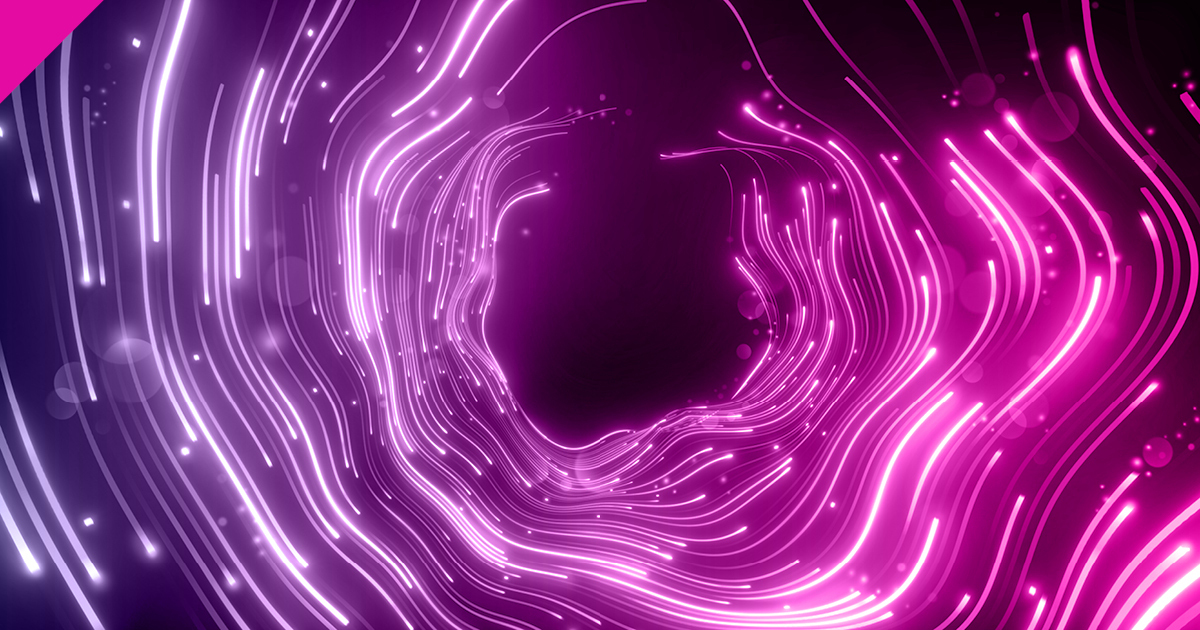
Most recruitment agencies are sitting on a goldmine of data but aren’t extracting any real value from it.

Implementing marketing automation can significantly enhance efficiency, nurture relationships, and drive growth for your recruitment business....